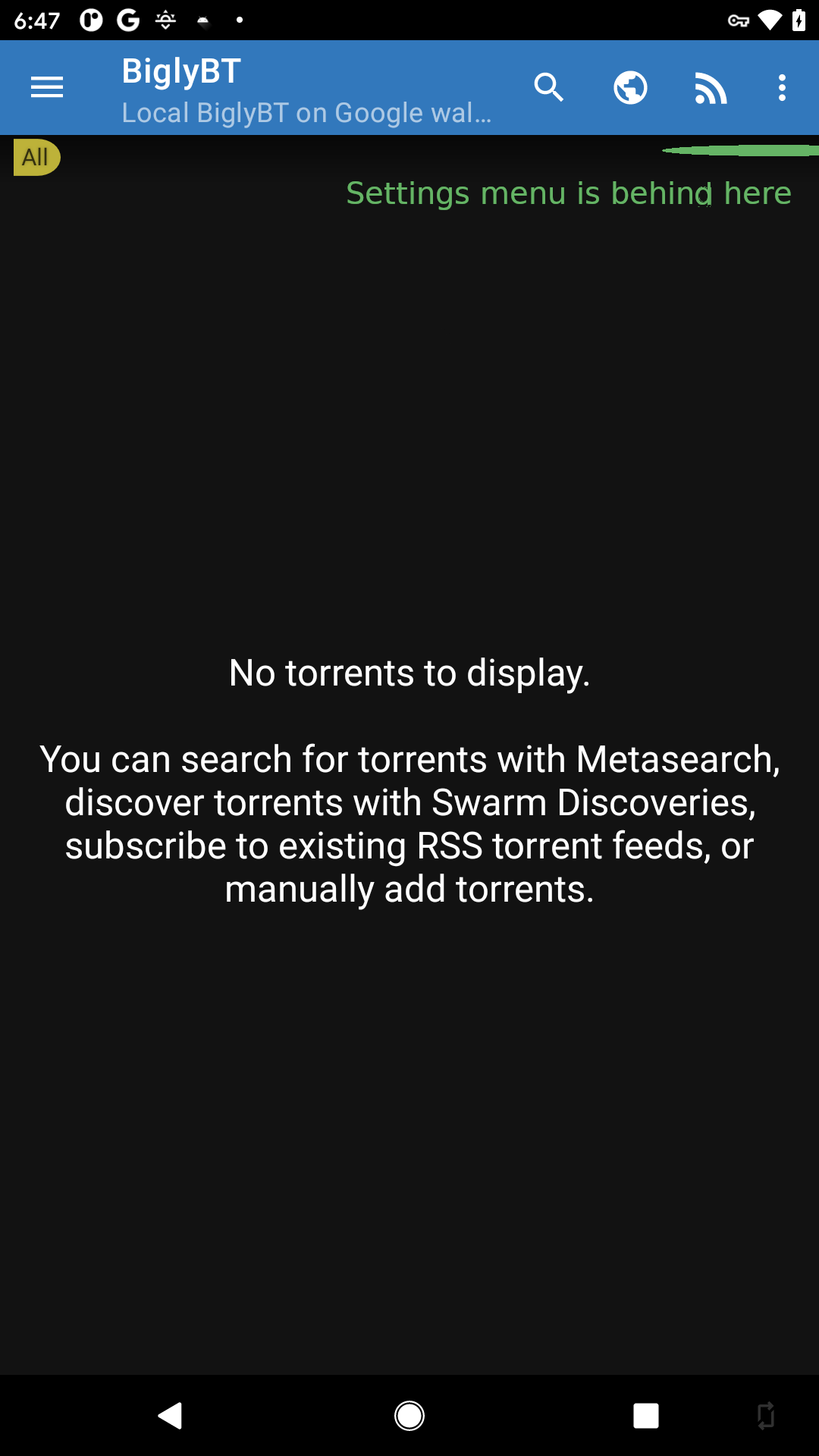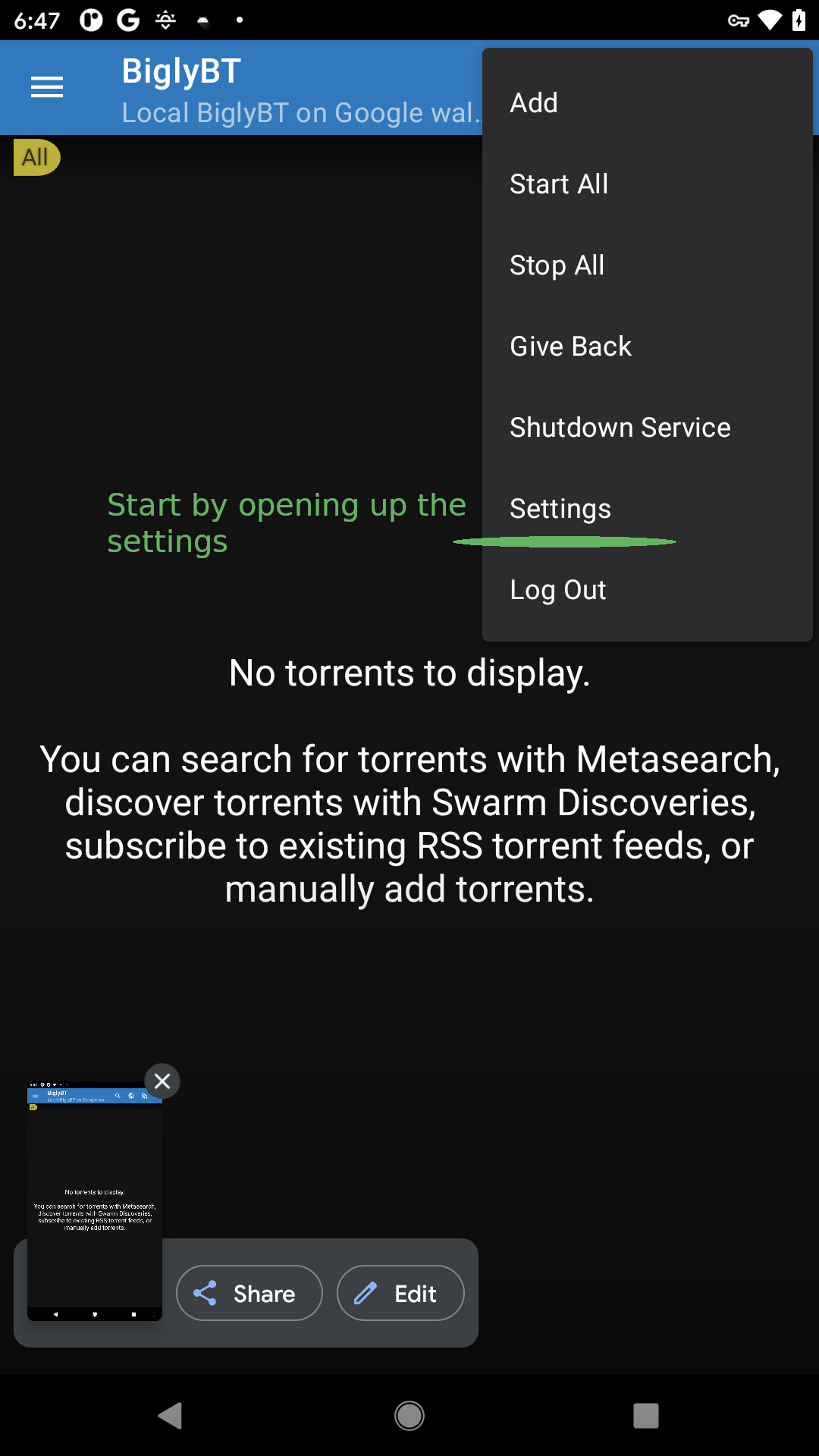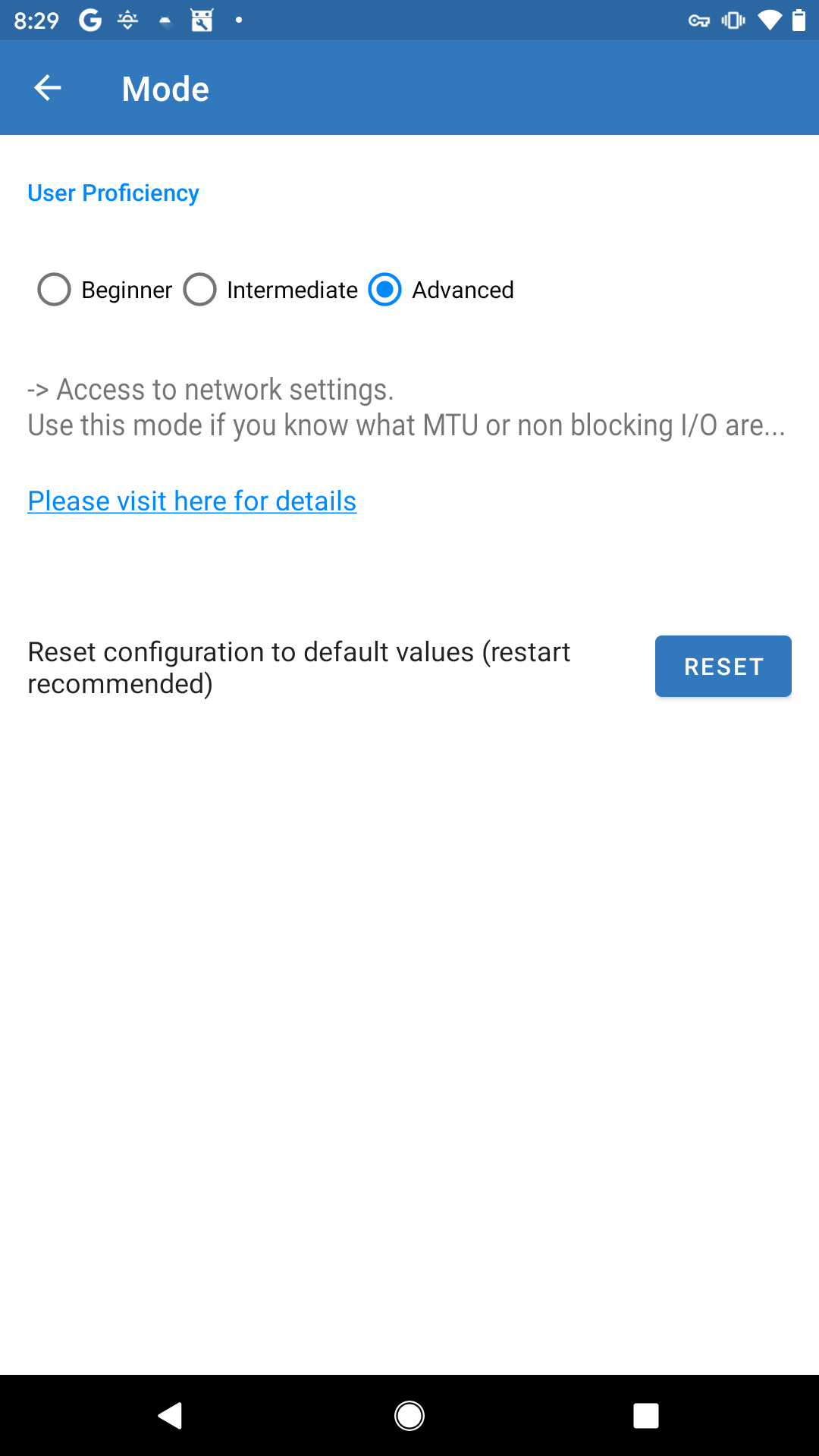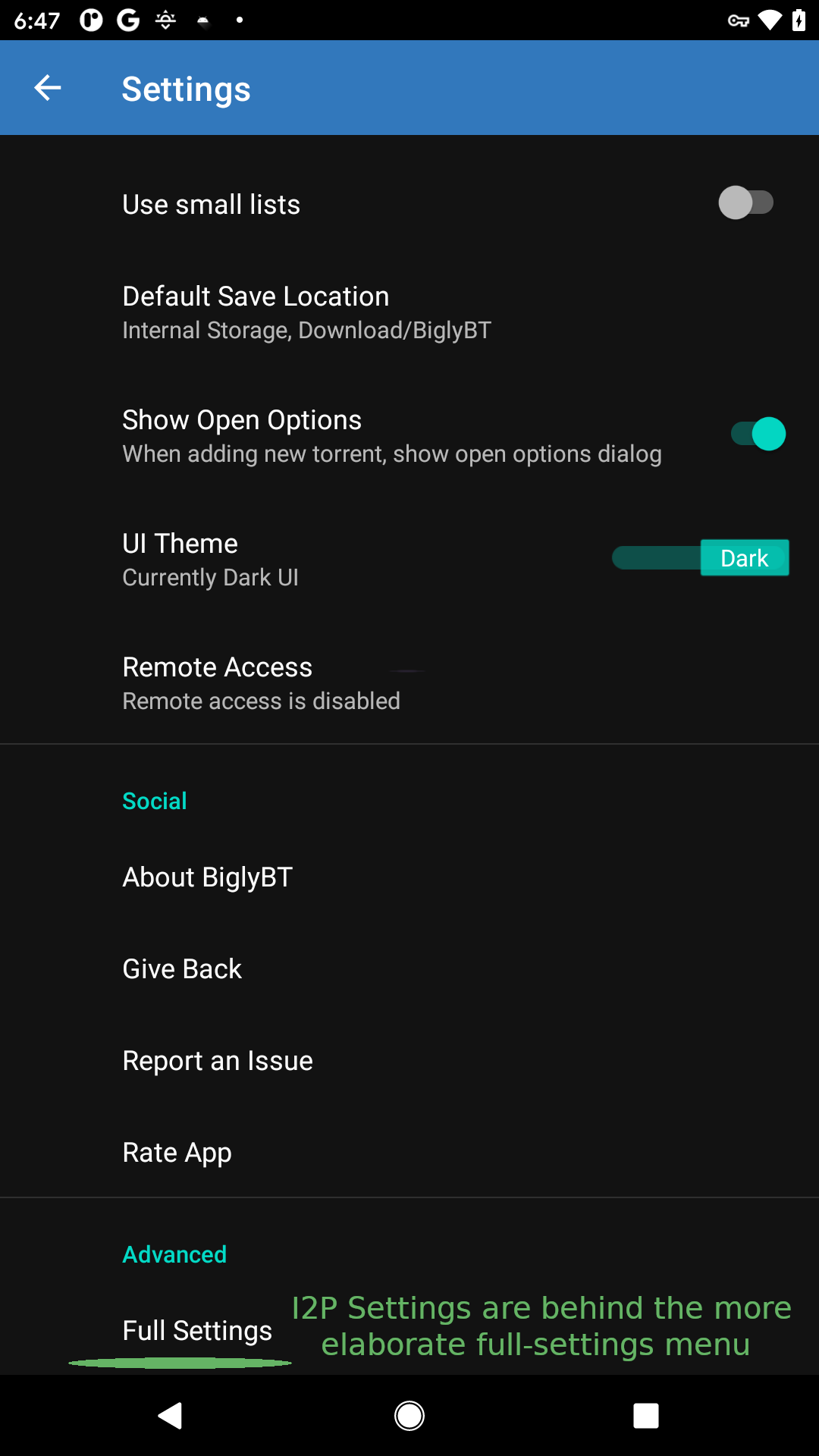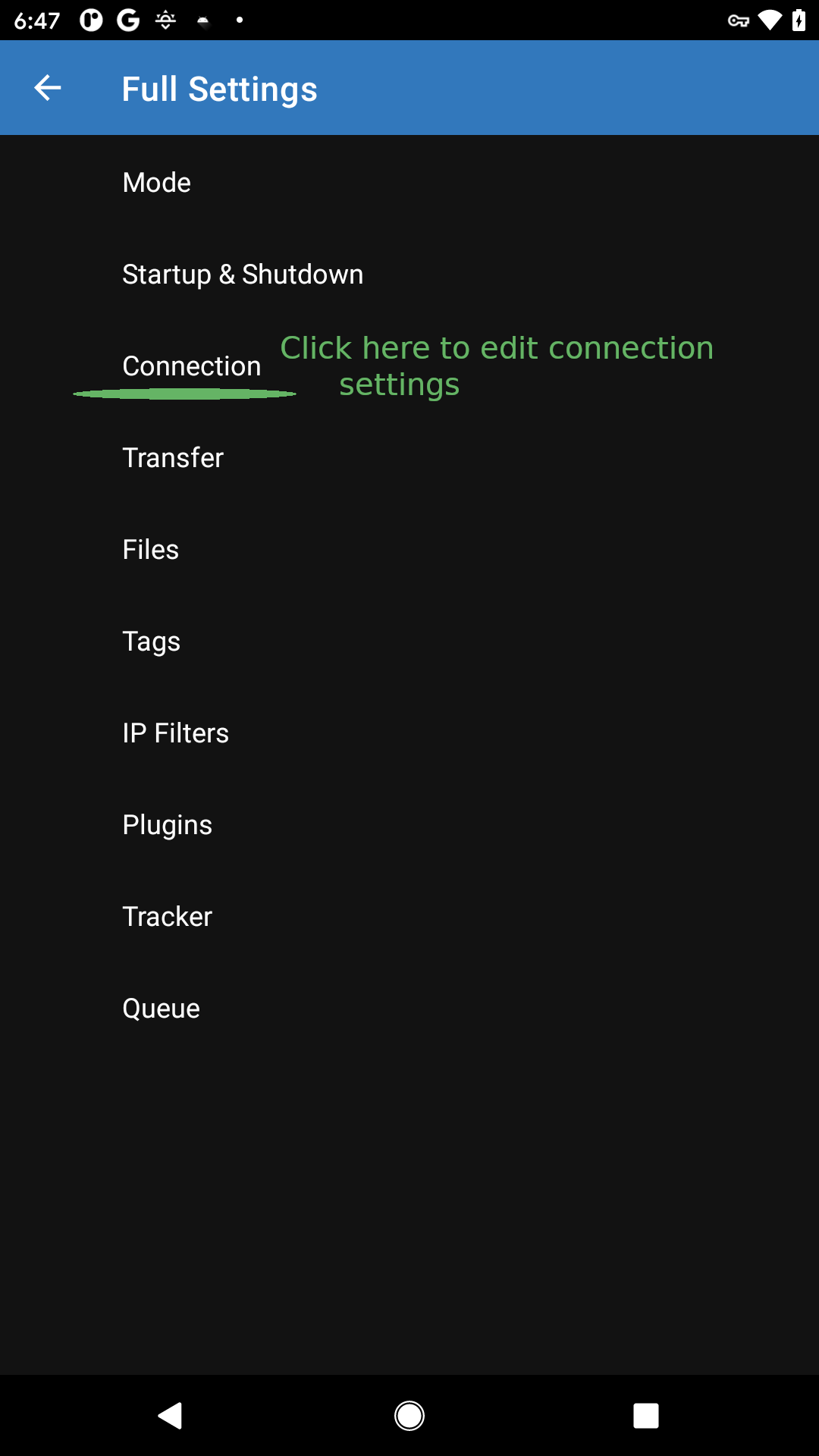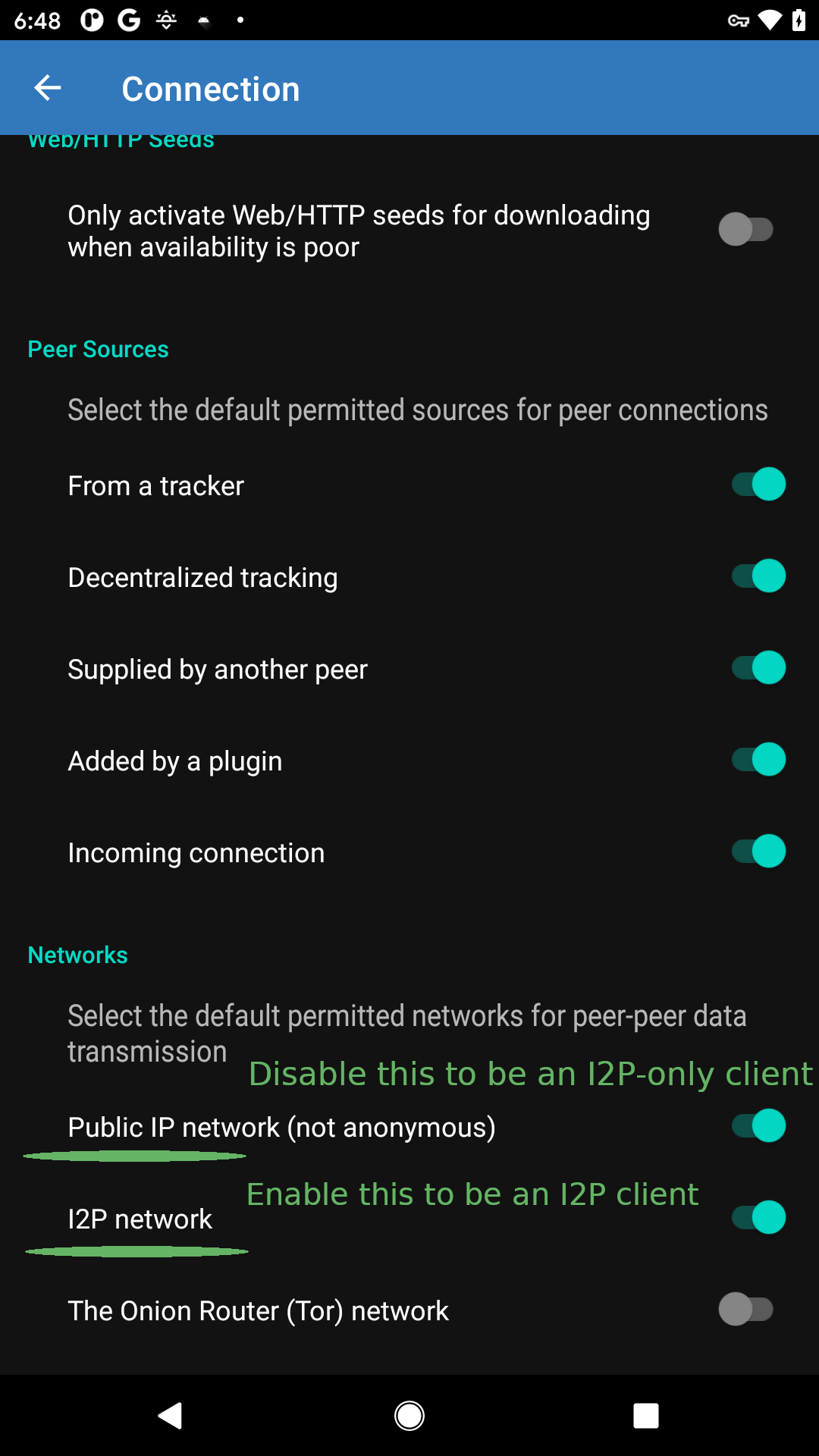How to download using I2P and BiglyBT for Android
In a release this year, the BiglyBT port to Android gained support for
downloading torrents via I2P. While the configuration is somewhat difficult to
find, it's quite straightforward to enable.
BiglyBT for Android is available via the:
Download and install BiglyBT from your preferred source and you will be ready to begin.
- BiglyBT for Android has a range of settings and menus. The entrypoint for all the
menus is this icon in the top-right corner.
- Choose the "Settings" item from the menu that appears. This will open a basic version
of the settings menu.
- Open "Mode" from the top of the "Settings" menu and switch to "Advanced" mode which makes the I2P configuration visible. Return to the previous "Settings" menu.
- I2P settings are part of the "Full Settings" menu, and the full-settings menu is at the
bottom of the list.
- One more menu deep is the "Connection Settings." Open this menu to enable different
kinds of connections.
- Finally, scroll to the bottom of the menu and flip the switch to enable I2P.